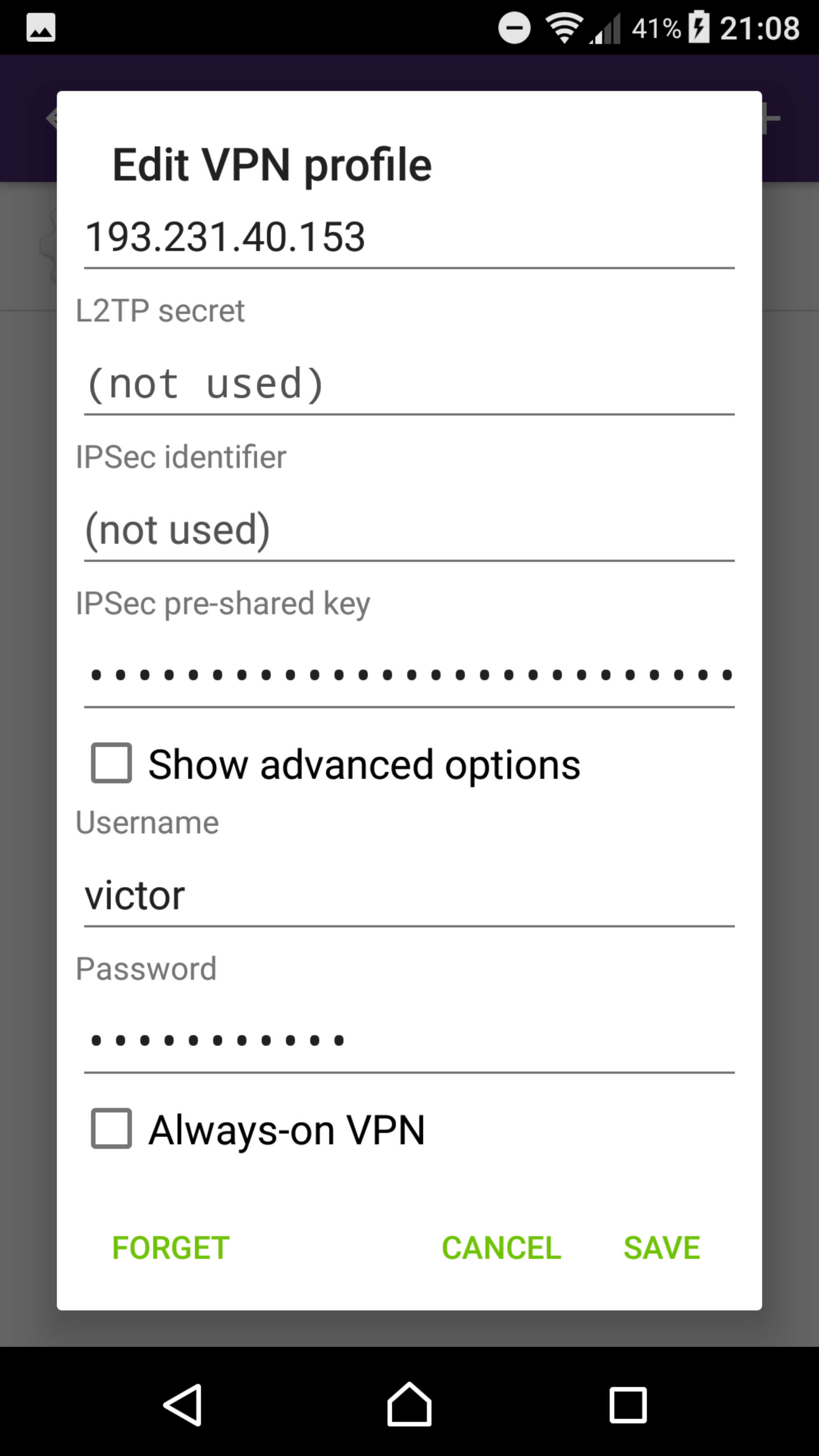Configure VPN on Android
Step 1 Content
Go to settings and select "More..."
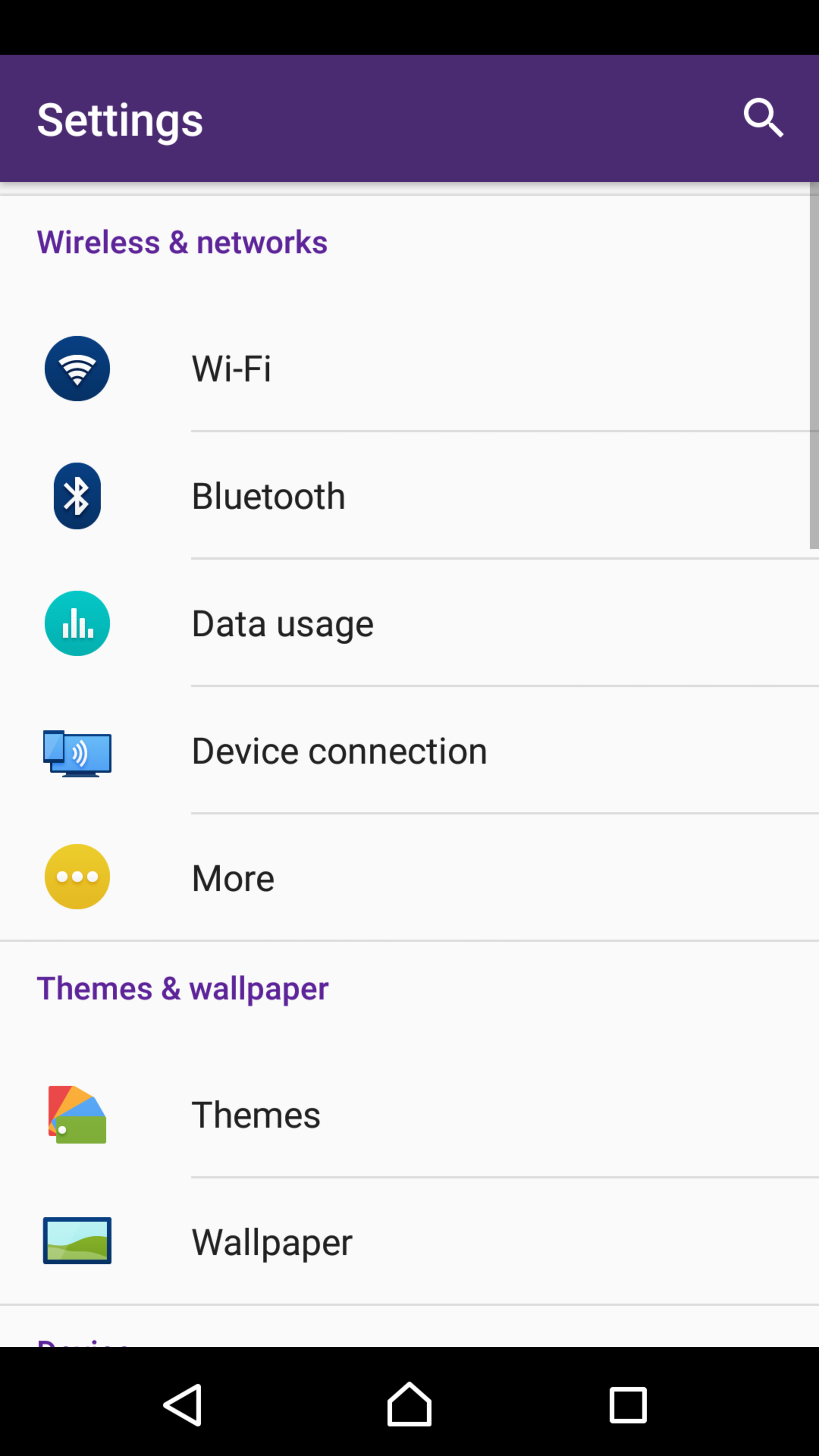
Step 2 Content
Select "VPN"
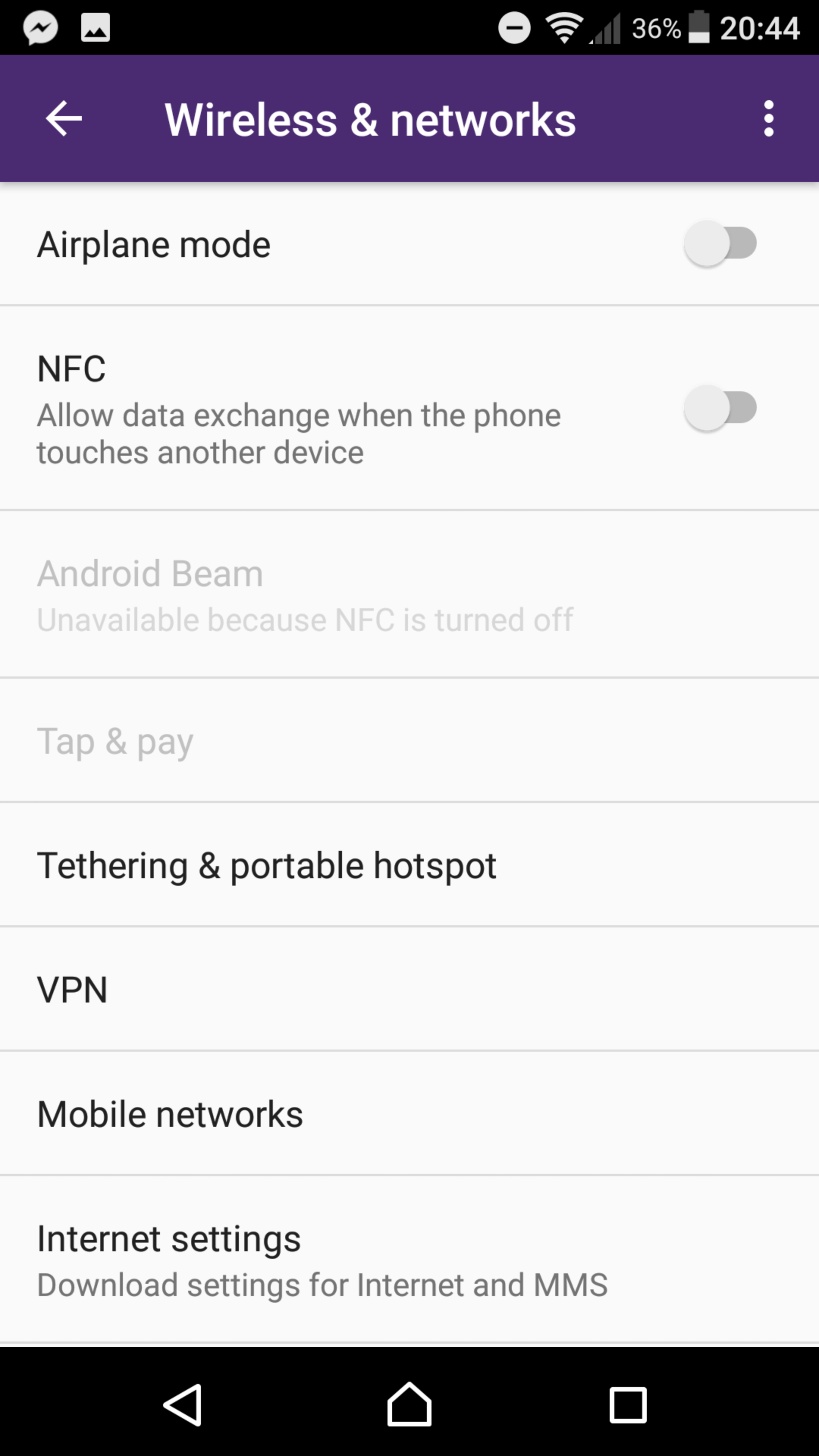
Step 3 Content
Click on "+" from the upside
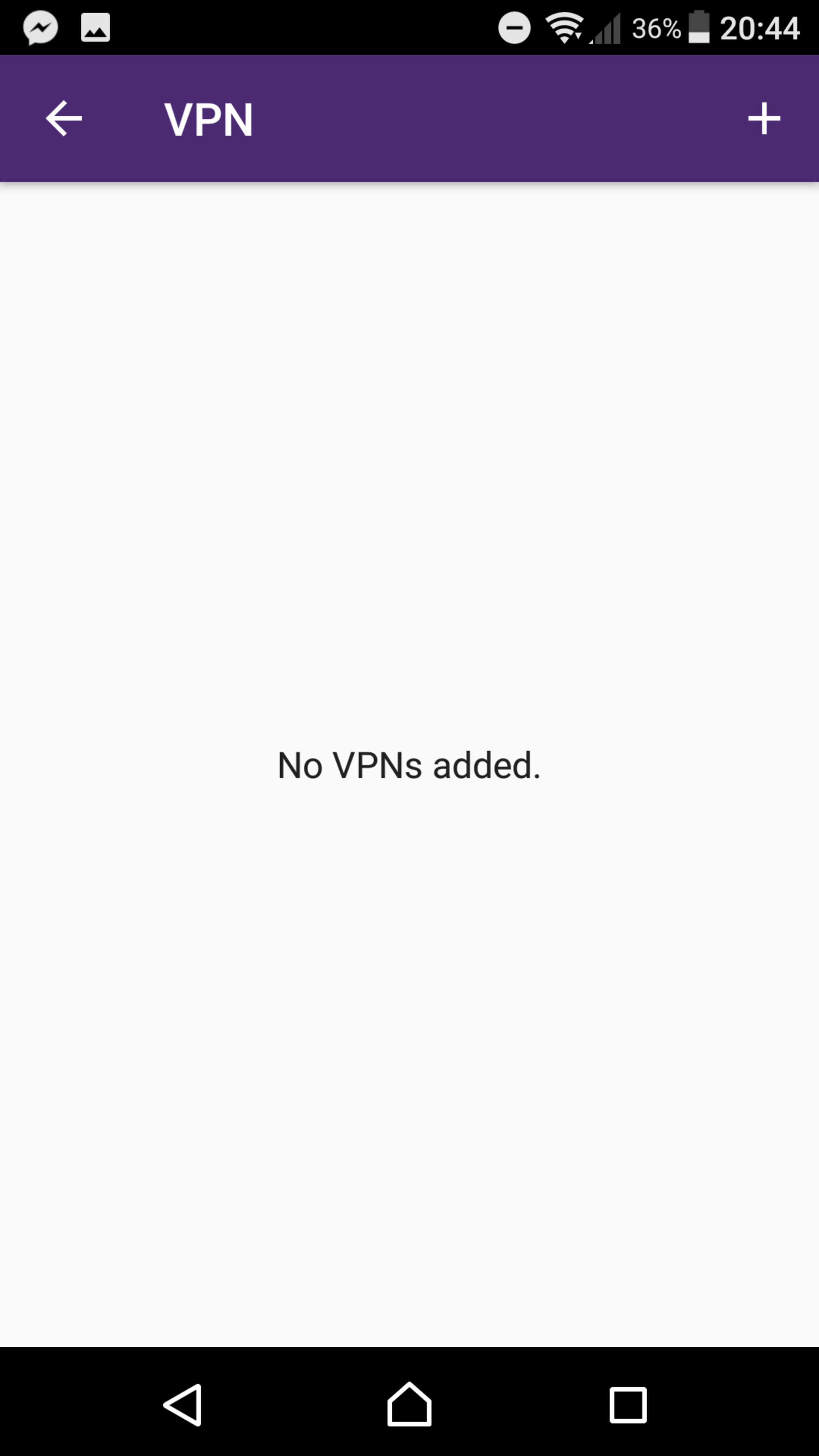
Step 4 Content
Complete configuration
- Name: Afrodita
- Type: L2TP/IPSec PSK
- Serer address: 193.231.40.153
- IPSec pre-shared key:Complete with the key
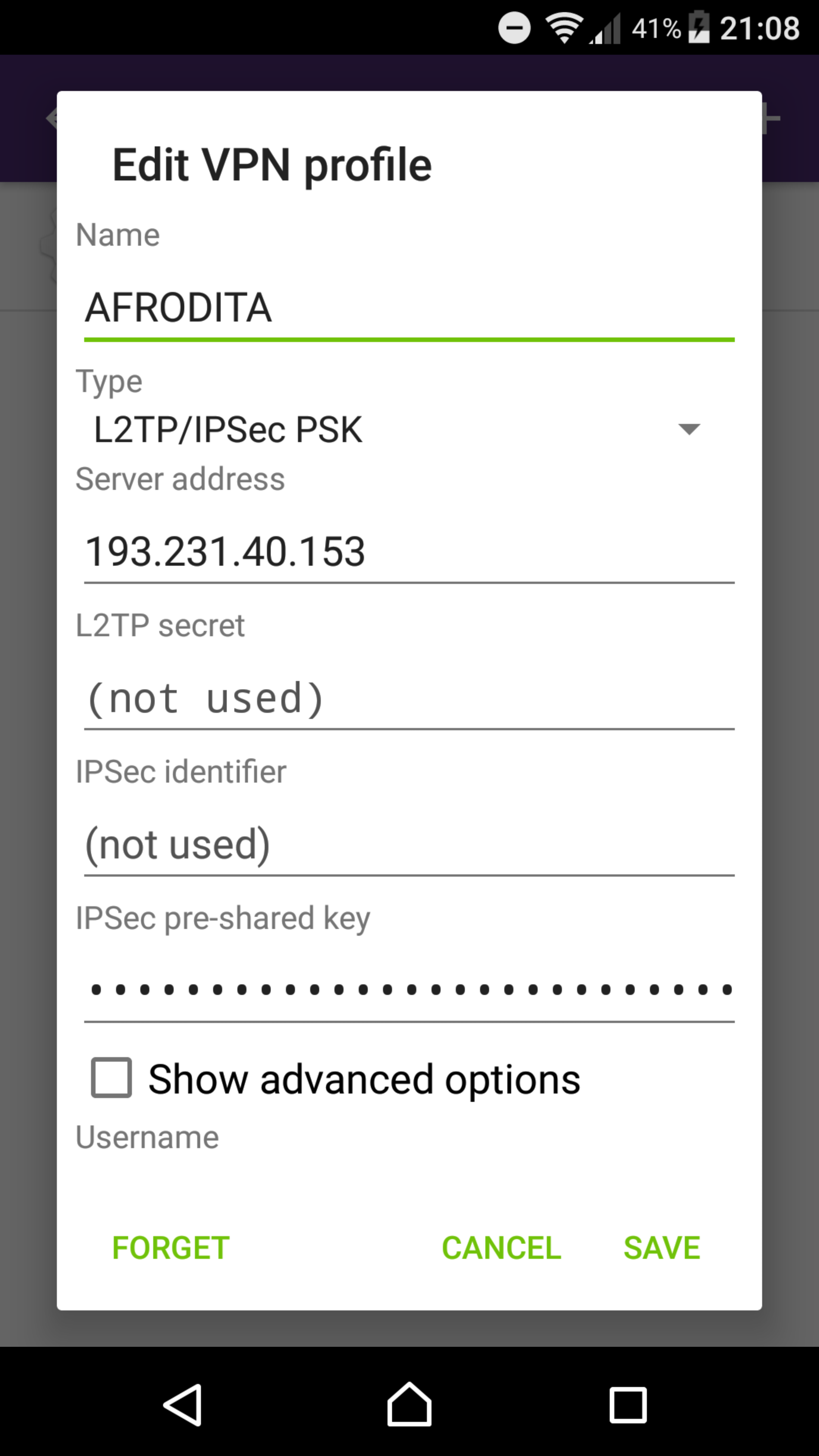
- Username: Your username
- Password: Your password