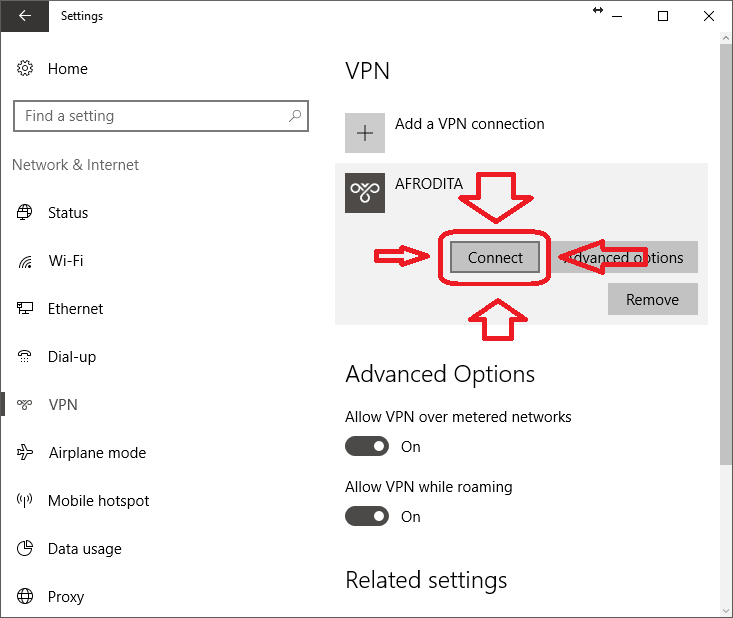Configure VPN on Windows 10
Step 1 Content
Go to Settings and select "Network & Internet"
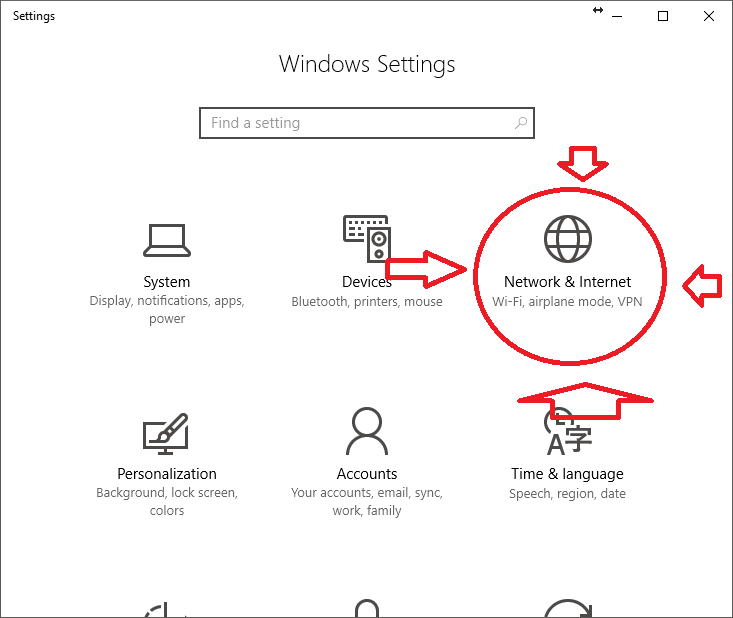
Step 2 Content
Select "VPN" from the left menu
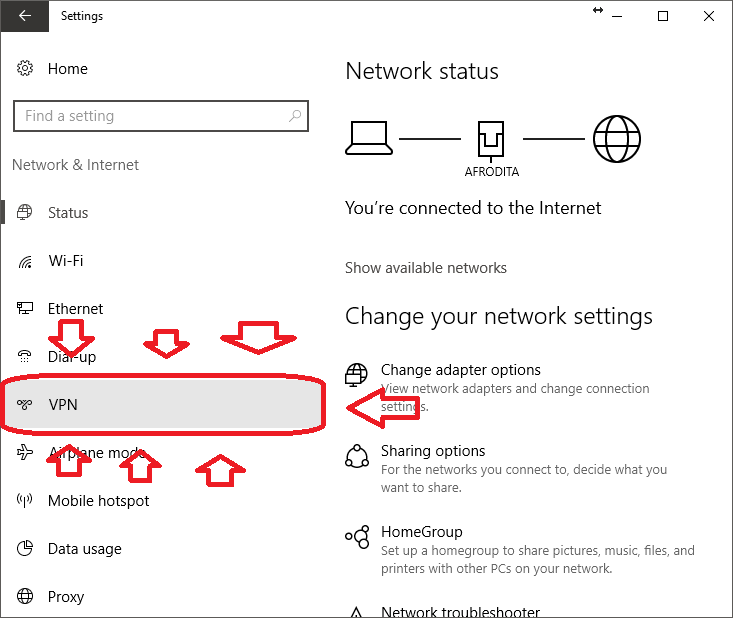
Step 3 Content
Go to "Add a VPN connection."
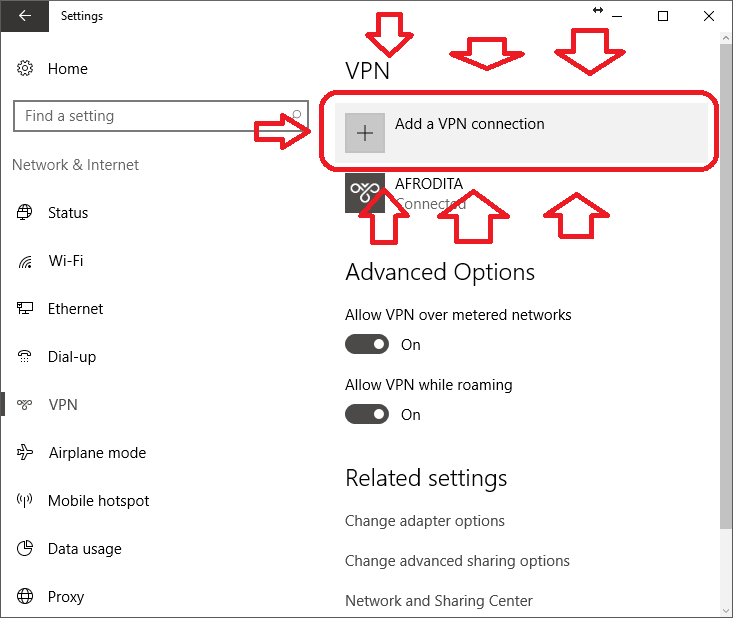
Step 4 Content
Complete the configuration with your credentials as shown below:
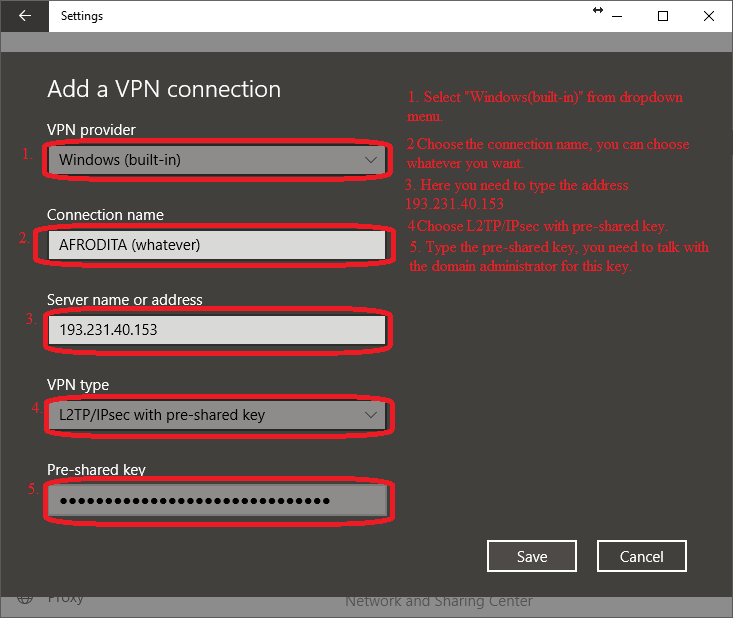
Step 5 Content
Complete configuration and click on "Save"
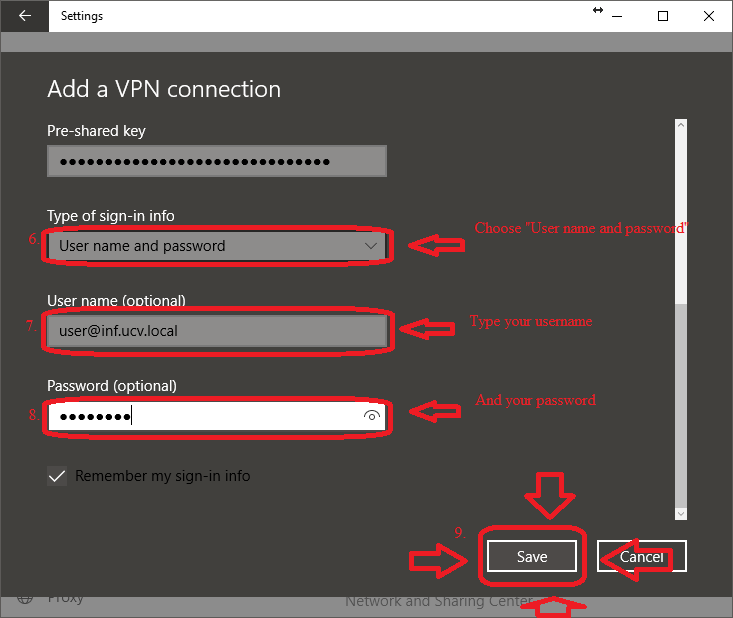
Step 6 Content
Click "Connect" and you're ready to use the VPN!